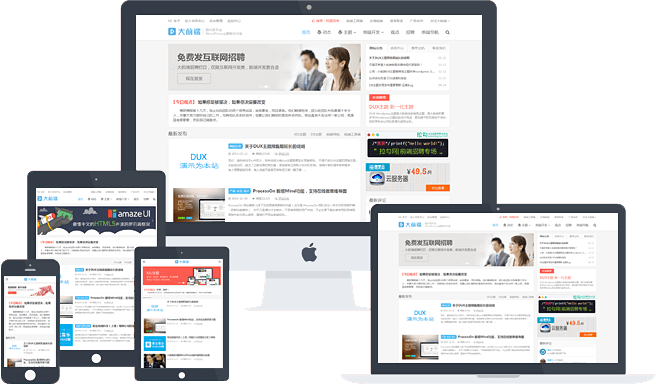SEO优化 纯代码WordPress 站外链接自动添加nofollow属性方法,做网站的朋友有些可能不知道在发布站外链接的时候不注重nofollow
nofollow 其实对于网站SEO来说是非常好的 可以防止蜘蛛跟踪抓取外链
蜘蛛抓取站外链的话会分散权重,蜘蛛也就会跑到别人家去了,所以nofollow的建设非常的重要,当然了安装启用 Nofollow for external link 插件解决
纯代码解决的方法,将下面的代码添加到当前主题的 functions.php 文件即可
functions.php 文件路径:/wp-content/themes/主题/functions.php
// 站外链接自动添加nofollow属性
add_filter( 'the_content', 'cn_nf_url_parse');
function cn_nf_url_parse( $content ) {
$regexp = "<a\s[^>]*href=(\"??)([^\" >]*?)\\1[^>]*>";
if(preg_match_all("/$regexp/siU", $content, $matches, PREG_SET_ORDER)) {
if( !empty($matches) ) {
$srcUrl = get_option('siteurl');
for ($i=0; $i < count($matches); $i++)
{
$tag = $matches[$i][0];
$tag2 = $matches[$i][0];
$url = $matches[$i][0];
$noFollow = '';
$pattern = '/target\s*=\s*"\s*_blank\s*"/';
preg_match($pattern, $tag2, $match, PREG_OFFSET_CAPTURE);
if( count($match) < 1 )
$noFollow .= ' target="_blank" ';
$pattern = '/rel\s*=\s*"\s*[n|d]ofollow\s*"/';
preg_match($pattern, $tag2, $match, PREG_OFFSET_CAPTURE);
if( count($match) < 1 )
$noFollow .= ' rel="nofollow" ';
$pos = strpos($url,$srcUrl);
if ($pos === false) {
$tag = rtrim ($tag,'>');
$tag .= $noFollow.'>';
$content = str_replace($tag2,$tag,$content);
}
}
}
}
$content = str_replace(']]>', ']]>', $content);
return $content;
}
自动给文章/页面的站外链接添加nofollow属性(rel=”nofollow”),并且在新窗口打开这些链接(即添加 target=”_blank”属性)。如果已经手动给链接添加了 rel=”dofollow”,就不会添加 rel=”nofollow”;如果手动添加了 target=”_blank”,就不会重复添加